Please note: The shopping cart is not available on the "Free Website Builder" option, kindly select or upgrade to package that includes "*Shopping Cart Tools"
Create a page for your Website Store
1. Right click on the navigation menu and select "Edit Menu"
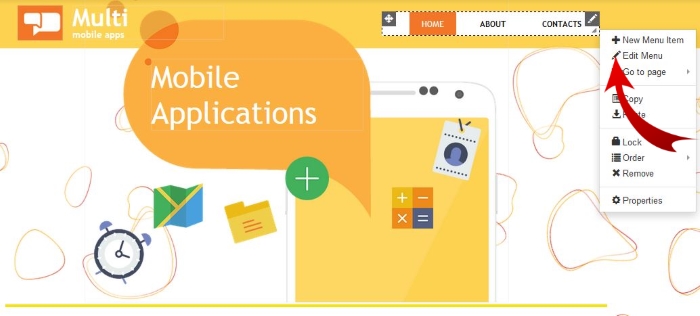
2. Click on “+New Item”
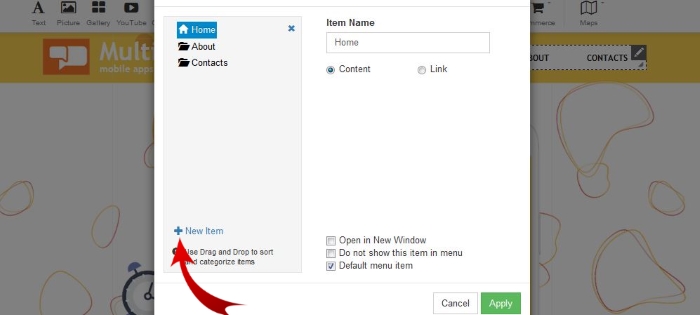
3. Rename the "Item Name" and "Apply"
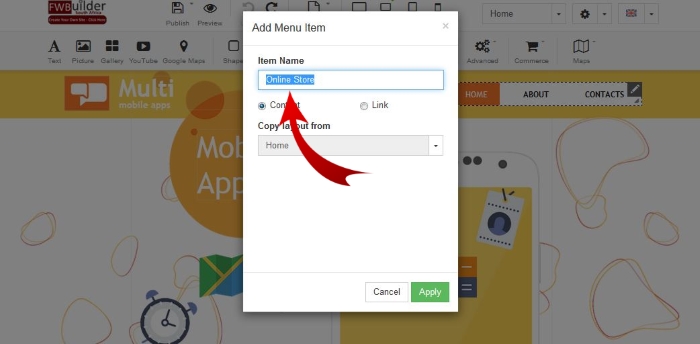
4. Select "Default Menu Item"
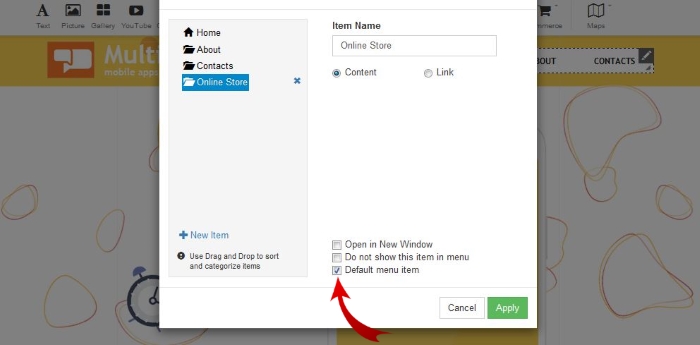
Great... Now you can setup the store
5. Select the page created from the menu
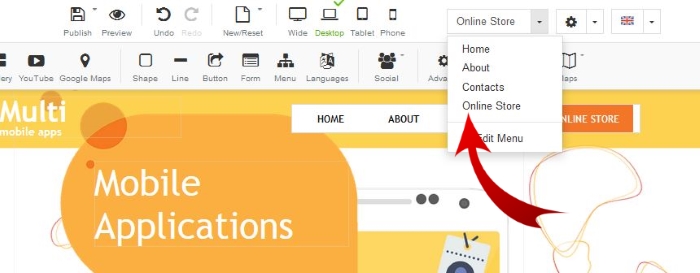
6. Click on the "Commerce" button, and select the "Store" button and drag the Widget into place
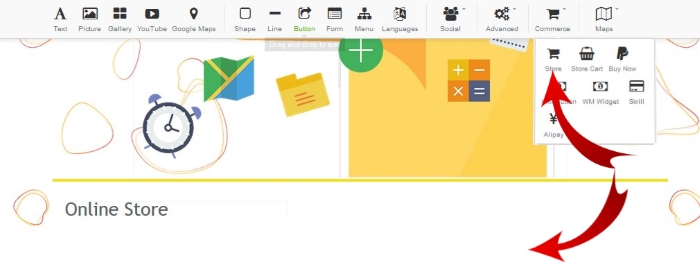
7. Right click on the "Store", and select "Properties"
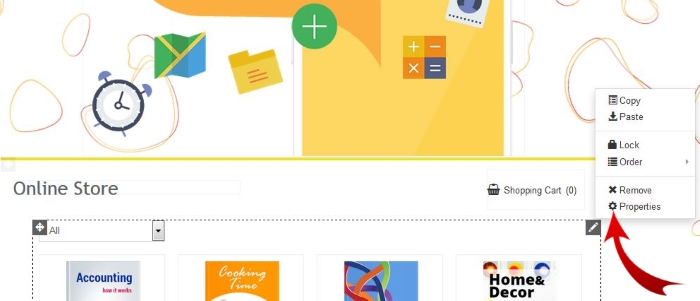
8. "Edit Item" Tab: Add or Edit store categories
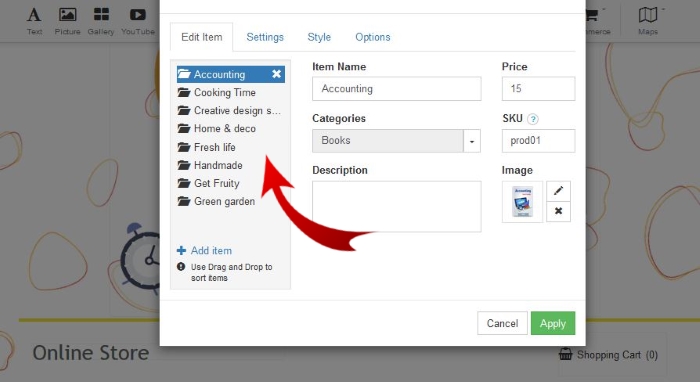
9. "Settings" Tab: Change your currency i.e ZAR > R and "Apply"
Rename the item name and apply
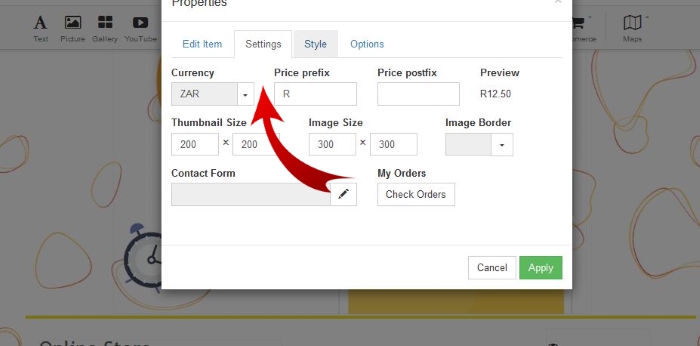
10. One last step: Add a shopping cart to the page. Click on the "Commerce" button, and select the "Store Cart" button and drag the Widget into place
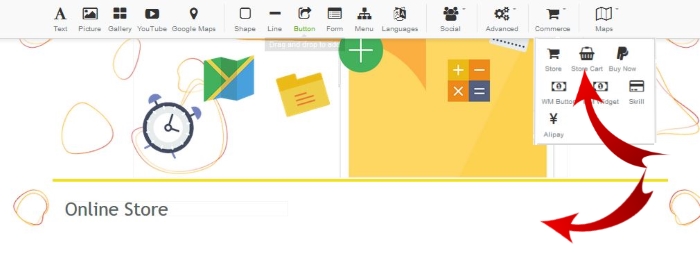
All done, you can now customise your products and categories. For more information view additional knowledgebase articles...
