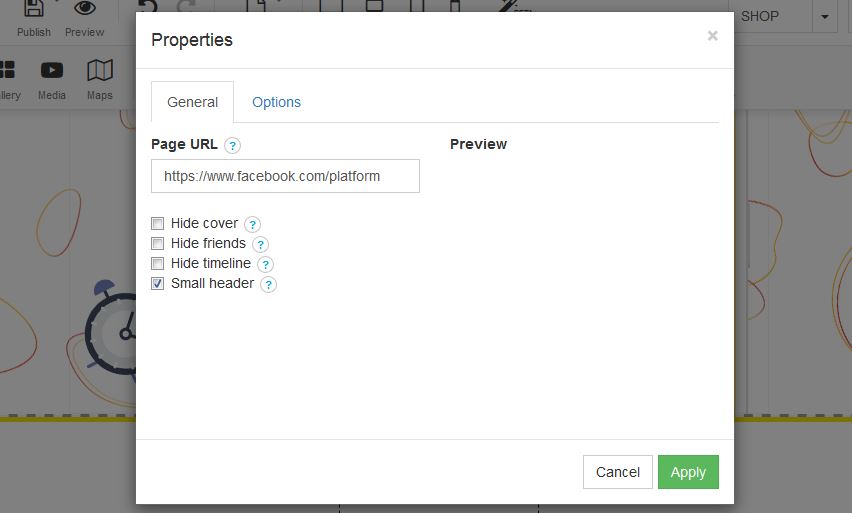In order to add a Facebook to your website, follow these easy steps:
STEP 1:
In order to add Facebook to your website, click on the Social media button:
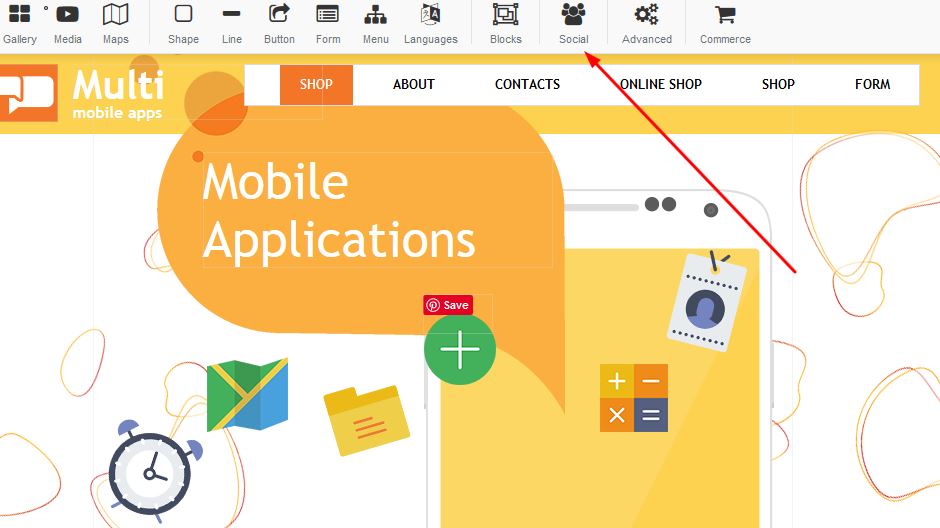
STEP 2:
Select the Facebook fans button in order to add Facebook to your page:
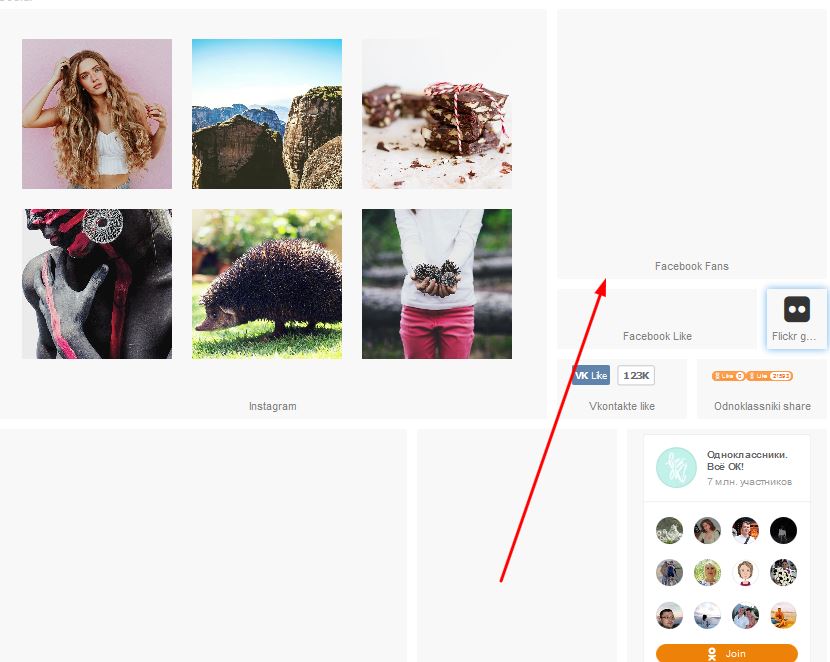
STEP 3:
Once the Facebook icon is on your page, right click and select the properties option:
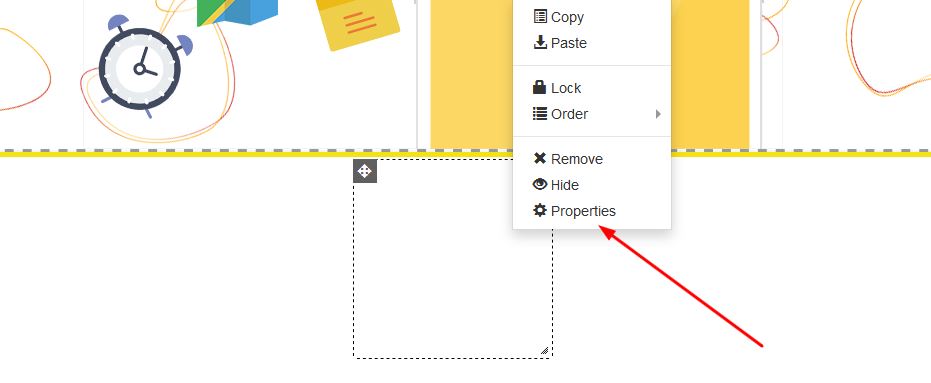
STEP 4:
Once the properties box appears, under Page URL enter your facebook page and click on apply: