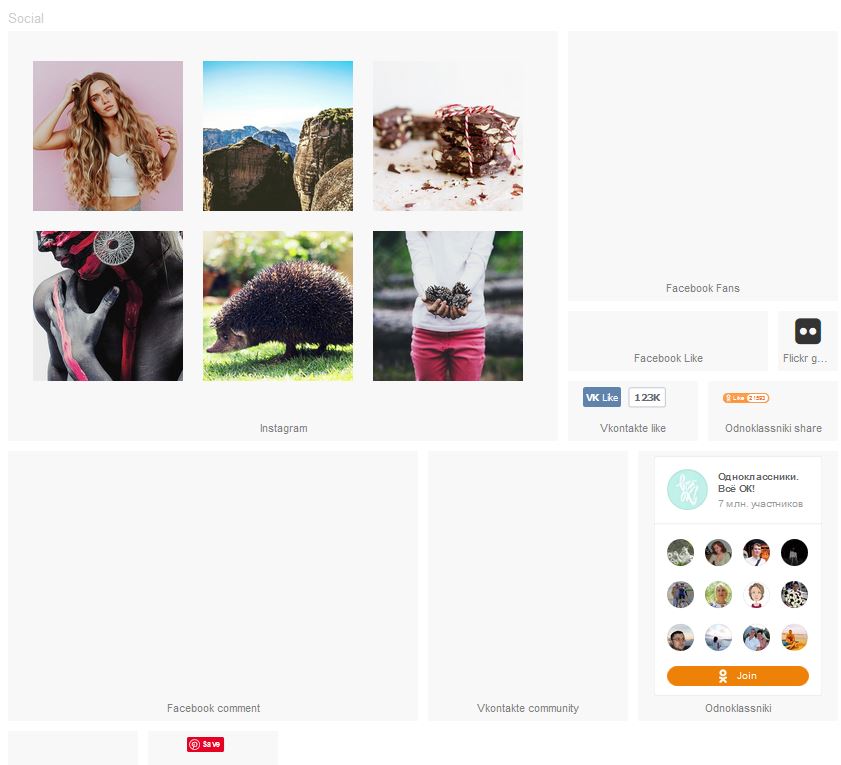In order to add a social media to your website, follow these easy steps:
STEP 1:
In order to add skype to your website, click on the social button:
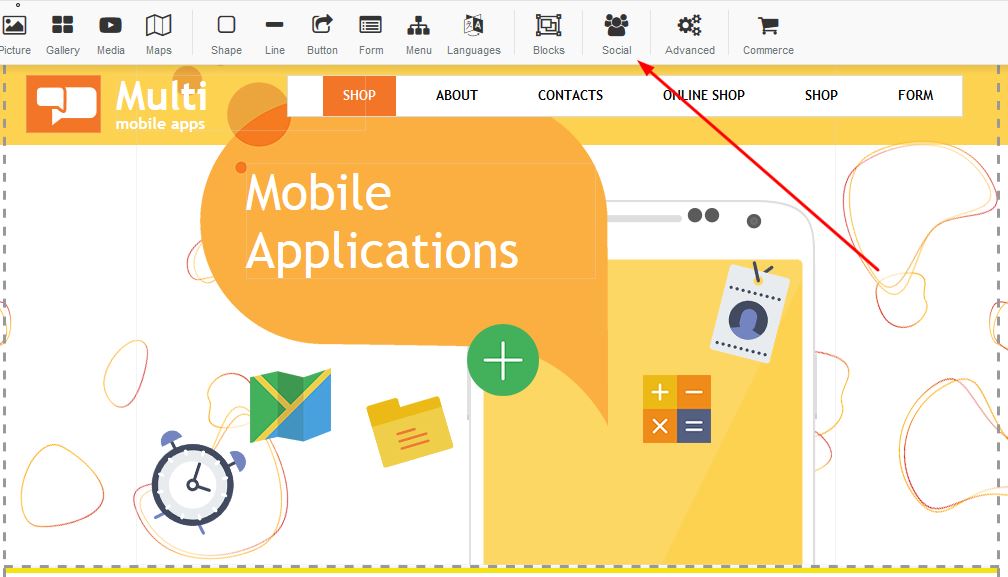
STEP 2:
There are a variety of social media options you are able to add to your website. Select the option of choice and click apply: